いまさらですが、メインのPCをWindows11に更新しました。
少し躓いたところがあるので( ..)φメモメモ
更新理由
- 会社支給のPCがWindows11だった
- Windows10のサポート終了が見えてきた
- Windows 10は22H2が最終バージョン、そしてサポート期限は2025年10月14日と発表されました。
- PC正常性チェックアプリの項目をクリアしたかった
- メインPCは新しいPCではないですが、アップグレード可能なスペックではあるので、すべての項目のチェックを付けたかった。
PCのスペック(OS更新前)
| CPU | AMD Ryzen 5 2600X | AMD |
| メモリ | DDR4 32GB(8GB*4) | Corsair |
| グラフィックボード | NVIDIA GeForce GTX 1050 Ti | 玄人志向 |
| マザーボード | B450 Pro4 (AM4) | ASRock |
| ストレージ | SSD(1TB) HDD(2TB/3TB) | SSD…Crucial |
| 光学ドライブ | HL-DT-ST BD-RE BH14NS58 | HLDS |
| OS | Windows 10 Pro 64-bit |
とまあ普通のスペックです。
スペックを要求されるようなゲームじゃなければ問題ないですし、動画編集も多少できます。
躓いたところ
Windows11にアップグレードするためにPC正常性チェックアプリの各項目にチェックを付けていくわけですが、「PCはセキュア ブートをサポートしている必要があります。」の項目がクリアできませんでした。
結果としては以下のコマンドを実行してクリアしました。
# 管理者権限でコマンドを実行 C:\WINDOWS\system32>mbr2gpt.exe /convert /allowfullOS # 実行結果↓ MBR2GPT will now attempt to convert the default book disk. If conversion is successful the disk can only be booted in GPT mode. These changes cannot be undone! MBR2GPT: Attempting to convert disk 0 MBR2GPT: Retrieving layout of disk MBR2GPT: Validating layout, disk sector size is: 512 bytes MBR2GPT: Trying to shrink the OS partition MBR2GPT: Creating the EFI system partition MBR2GPT: Installing the new boot files MBR2GPT: Performing the layout conversion MBR2GPT: Migrating default boot entry MBR2GPT: Adding recovery boot entry MBR2GPT: Fixing drive letter mapping MBR2GPT: Conversion completed successfully Call WinReReapir to repair WinRE MBR2GPT: Failed to update ReAgent.xml, please try to manually disable and enable WinRE. MBR2GPT: Before the new system can boot properly you need to switch the firmware to boot to UEFI mode!
この後、PC再起動して全部の項目にチェックが付きました。
Windows11にアップグレード
更新方法はいろいろあると思いますが以下の方法でやりました。
Windows11を検索
Windows11のインストールアシスタントをダウンロード
ダウンロードしたファイル(Windows11InstallationAssistant.exe)を実行して、規約に同意。
後は待つだけ
↓
↓
感想
Windows11へのアップグレード直後は、起動が少しもたついているように感じましたが、Windows11の更新ファイルの適用とか済んだらサクッと起動するようになりました。
インストール済みのソフトウェアもいまのところ使用できるし良かった!











コメント