埼玉を中心に事業展開をしている家電量販店チェーンのデンキチという会社があります。
フリマサイトでポイント消化のために、以前にデンキチのオリジナルUSBメモリを購入しました。
一見すると企業のノベルティのように見えるのですが、店舗では普通に売ってます。
値段は忘れましたが数百円くらいです。
容量は8GBあるので、OSイメージなどを書き込んでBootディスクとして使えそうです。
さて、このデンキチオリジナルのUSBメモリの製造元(ベンダー)を調べてみました。
lsusb
lsusb
いろいろな調べ方があると思いますが、今回はUbuntuに接続し、lsusbで調べてみました。
一瞬で分かりました。
$ lsusb Bus 001 Device 008: ID 13fe:4300 Kingston Technology Company Inc. LDR USB Device ~省略~
どうやらKingstonのUSBメモリのようです。
店頭で見たパッケージはHIDISCだったような気がしますが、販売元はHIDISCでメーカーがKingstonなのかもしれません。はたまた、この製品はメーカーが違うのかもしれないですね。
lsusb -v
lsusbにvオプションを付けると詳細な情報を見ることができます。
実行するにはsudoを付けます。
Bus 001 Device 006: ID 13fe:4300 Kingston Technology Company Inc. LDR USB Device
Couldn't open device, some information will be missing
Device Descriptor:
bLength 18
bDescriptorType 1
bcdUSB 2.00
bDeviceClass 0
bDeviceSubClass 0
bDeviceProtocol 0
bMaxPacketSize0 64
idVendor 0x13fe Kingston Technology Company Inc.
idProduct 0x4300
bcdDevice 1.00
iManufacturer 1
iProduct 2
iSerial 3
bNumConfigurations 1
Configuration Descriptor:
bLength 9
bDescriptorType 2
wTotalLength 0x0020
bNumInterfaces 1
bConfigurationValue 1
iConfiguration 0
bmAttributes 0x80
(Bus Powered)
MaxPower 200mA
Interface Descriptor:
bLength 9
bDescriptorType 4
bInterfaceNumber 0
bAlternateSetting 0
bNumEndpoints 2
bInterfaceClass 8 Mass Storage
bInterfaceSubClass 6 SCSI
bInterfaceProtocol 80 Bulk-Only
iInterface 0
Endpoint Descriptor:
bLength 7
bDescriptorType 5
bEndpointAddress 0x81 EP 1 IN
bmAttributes 2
Transfer Type Bulk
Synch Type None
Usage Type Data
wMaxPacketSize 0x0200 1x 512 bytes
bInterval 0
Endpoint Descriptor:
bLength 7
bDescriptorType 5
bEndpointAddress 0x02 EP 2 OUT
bmAttributes 2
Transfer Type Bulk
Synch Type None
Usage Type Data
wMaxPacketSize 0x0200 1x 512 bytes
bInterval 0
情報が多すぎて、というか私レベルには不要な情報が多すぎでした。
KingstonのVendorコードが0x13feだということくらいしか読み取れませんでした。









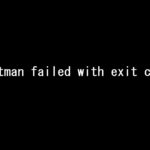
コメント