RT-AX56Uのファームウェア更新通知が来ていたので更新しました。
更新方法は以前紹介した通りです。
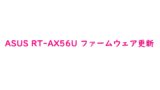

アップデート内容
公式HPからの引用です。
ASUS RT-AX56U Firmware version 3.0.0.4.386.42808
1. AiMesh 2.0
– System optimization: one click in AiMesh to optimize the topology
– System Ethernet backhaul mode, all nodes will only connect by ethernet, all bands will be released for wireless clients.
– System factory default and reboot.
– Client device reconnect, make the device to offline and online again.
– Client device binding to specific AP.
– Guest WiFi on all Mesh nodes (all node need to upgrade to 3.0.0.4.386 firmware)
– Access nodes USB application.
Connection priority and Ethernet backhaul mode introduction
https://www.asus.com/support/FAQ/1044184
How to setup ASUS AiMesh or ZenWiFi Mesh Ethernet backhaul under different conditions
https://www.asus.com/support/FAQ/1044151/
2. New Family interface in ASUS router App.
ASUS Router App for iOS must greater or equal to iOS v1.0.0.5.75
Android version greater or equal to v1.0.0.5.74
3. The unit of the WiFi time scheduler goes to 1 minute.
4. Support IPSec IKE v1 and IKE v2, and you can use the Windows 10 native VPN client program to connect to the router’s IPSec VPN server. The Windows 10 new FAQ is in https://www.asus.com/support/FAQ/1033576
5. 2.4 and 5G on the network map could be configured in the same tab.
6. Captcha for login can be disabled in administration -> system.
7. Printer server port can be disabled on the USB app page.
8. Clients which connect to the guest network can be viewed in the network map –>view list –> interface
9. Fix Lets encrypt not working properly.
10. Add IPTV supports for specific region.
Security Fix:
1. Fixed CVE-2020-25681, CVE-2020-25682, CVE-2020-25683, CVE-2020-25687, CVE-2020-25684, CVE-2020-25685, CVE-2020-25686
2. Upgrade dropbear to version 2020.81
3. Fix buffer overflow vulnerability
4. Fix slowloris denial of service attack.
5. Fix authentication bypass vulnerability.
6. Fixed the fragattacks vulnerability.
Please unzip the firmware file first then check the MD5 code.
MD5: b564ef0e3950af6966df740cc0d3f47a引用元:https://www.asus.com/Networking-IoT-Servers/WiFi-6/All-series/RT-AX56U/HelpDesk_BIOS/
いくつか内容をピックアップ
-
- WiFiタイムスケジューラの単位は1分になります。
へー、いままでは1分単位じゃなかったんですね。 - IPSec IKEv1およびIKEv2をサポートし、Windows10ネイティブVPNクライアントプログラムを使用してルーターのIPSecVPNサーバーに接続できます。
おそらく、Windows10の標準機能でL2TP/IPsecができるってことでしょうか。
以前試した時は専用ソフトがないと使えなかったので、これはぜひ試してみたいものです。 - 脆弱性対応
CVE-2020-25681、CVE-2020-25682、CVE-2020-25683、CVE-2020-25687、CVE-2020-25684、CVE-2020-25685、CVE-2020-25686に対応したみたいです。
- fragattacks対応
先日発見された脆弱性です。
さっそく対応されました。
- WiFiタイムスケジューラの単位は1分になります。
ファームウェア更新
いつもどおりの手順でアップデートします。
↓
↓
↓
↓
↓
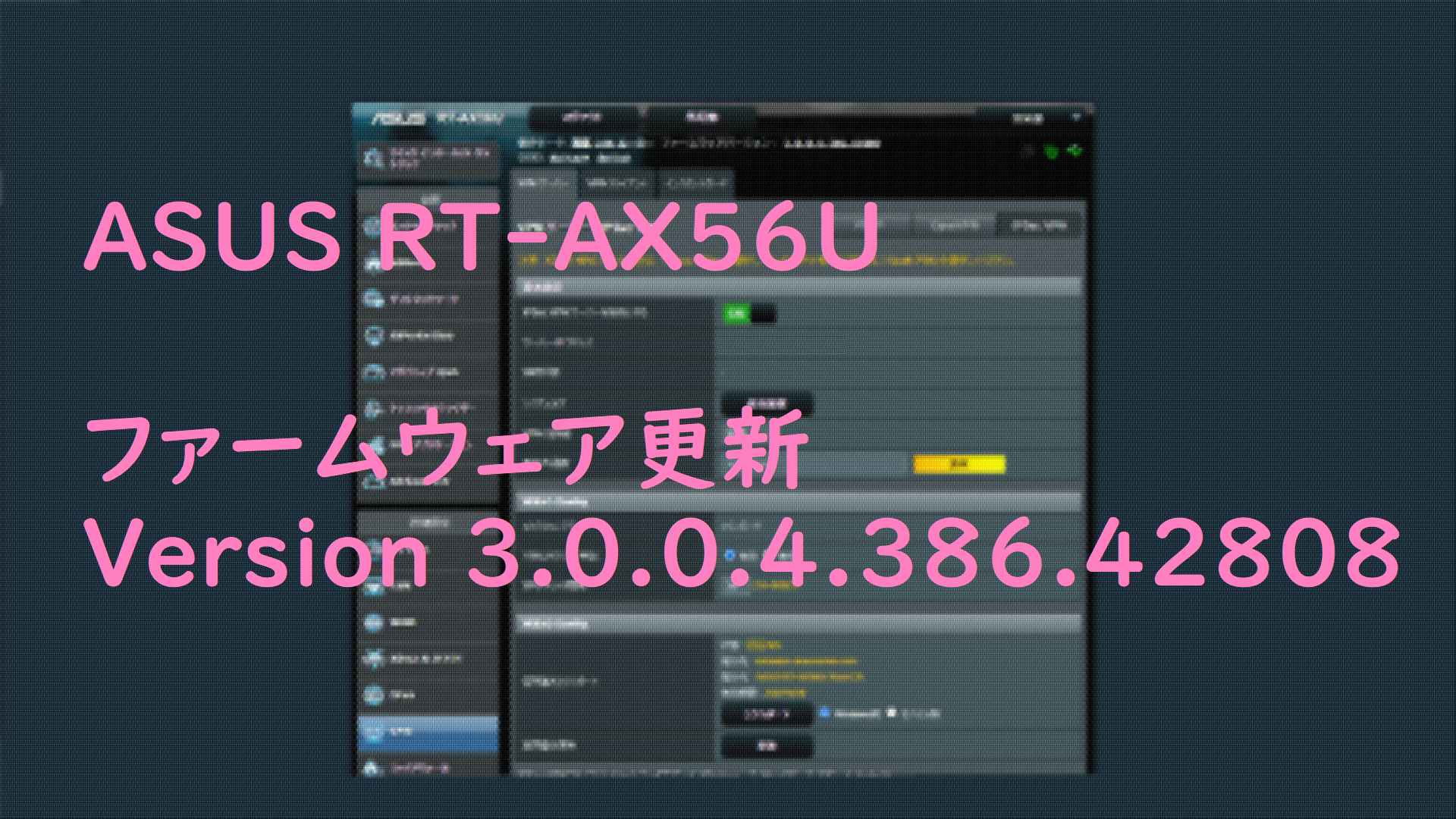
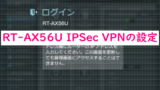

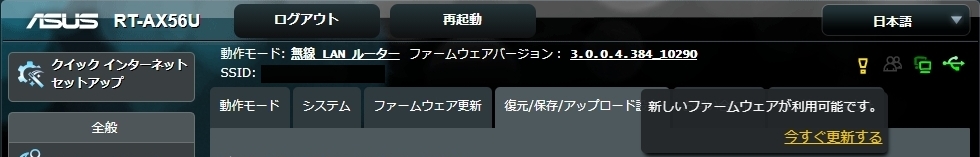

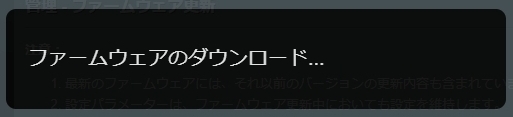
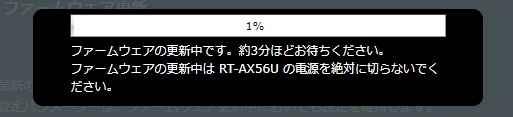
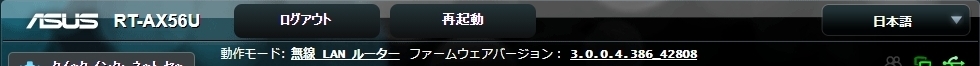

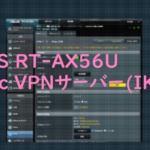
コメント