Linuxから別のLinuxに対してssh接続したいときにパスワードを入力を省略して接続できるようにします。
これができるようになるとサーバー間のアクセスができるようになり、scpを使ったファイルのコピーなどが簡単にできます。
設定手順
環境
接続元
- Ubuntu 20.04.1 LTS(EPSON DIRECT Endeavor NP15)
接続先
- Raspberry Pi OS(旧Rasbpian)(Raspberry Pi Model B Rev 2)
どちらもssh接続できている状態です。
接続元:sshクライアントのインストール
接続元のLinuxにsshクライアントのパッケージがインストールされているか確認します。
$ apt list --installed | grep ssh WARNING: apt does not have a stable CLI interface. Use with caution in scripts. libssh-4/focal-updates,focal-security,now 0.9.3-2ubuntu2.1 amd64 [インストール済み、自動] openssh-client/focal-updates,now 1:8.2p1-4ubuntu0.1 amd64 [インストール済み、自動] openssh-server/focal-updates,now 1:8.2p1-4ubuntu0.1 amd64 [インストール済み] openssh-sftp-server/focal-updates,now 1:8.2p1-4ubuntu0.1 amd64 [インストール済み、自動] ssh-import-id/focal,focal,now 5.10-0ubuntu1 all [インストール済み、自動]
openssh-clientがインストール済みであることが確認できました。
ちなみに、”WARNING: apt does not have a stable CLI interface. Use with caution in scripts.”というメッセージは、「aptコマンドの本来の用途とは違う使い方をしているよ」という意味のようです。
接続元:秘密鍵と公開鍵の作成
ssh-keygenコマンドを実行し、接続時に必要となる秘密鍵と公開鍵を作成します。
$ ssh-keygen Generating public/private rsa key pair. Enter file in which to save the key (/home/np15/.ssh/id_rsa): Enter passphrase (empty for no passphrase): ←何も入力せずにEnter Enter same passphrase again: ←何も入力せずにEnter Your identification has been saved in /home/np15/.ssh/id_rsa Your public key has been saved in /home/np15/.ssh/id_rsa.pub The key fingerprint is: ~省略~ The key's randomart image is: +---[RSA 3072]----+ ~省略~ +----[SHA256]-----+
これで公開鍵(/home/np15/.ssh/id_rsa.pub)と秘密鍵(/home/np15/.ssh/id_rsa)が作成できました。
$ ll /home/np15/.ssh/id_rsa /home/np15/.ssh/id_rsa.pub -rw------- 1 np15 np15 2590 2月 4 09:54 /home/np15/.ssh/id_rsa -rw-r--r-- 1 np15 np15 563 2月 4 09:54 /home/np15/.ssh/id_rsa.pub
接続先:/etc/ssh/sshd_configの編集
接続先の/etc/ssh/sshd_configの以下の箇所を編集します。
$ sudo vi /etc/ssh/sshd_config 変更前 #PubkeyAuthentication yes 変更後 PubkeyAuthentication yes AuthorizedKeysFile .ssh/authorized_keys
上書き保存したらsshdを再起動します。
$ service ssh restart
接続先:.ssh/authorized_keysの編集
接続先のホームディレクトリにある.ssh/authorized_keysに、接続元で作成した公開鍵(/home/np15/.ssh/id_rsa.pub)の内容をコピーします。
設定は以上で終了です。
接続
さっそく接続してみます。
$ ssh pi@接続先IPアドレス Linux pi 4.19.73+ #1267 Fri Sep 20 18:07:57 BST 2019 armv6l The programs included with the Debian GNU/Linux system are free software; the exact distribution terms for each program are described in the individual files in /usr/share/doc/*/copyright. Debian GNU/Linux comes with ABSOLUTELY NO WARRANTY, to the extent permitted by applicable law. Last login:
無事、パスワード要求されることなく接続することができました。
scp
scpでファイルコピーをしてみます。
$ scp -p /tmp/aaa pi@接続先IPアドレス:/tmp/ aaa 100% 676 214.6KB/s 00:00
こちらもパスワード入力なしでコピーに成功しました。
これで作成したプログラムのコピーなどが簡単にできるようになります。
相互にパスワードなしでssh接続するには、接続先と接続元を入れ替えて同じことを行えばよいです。
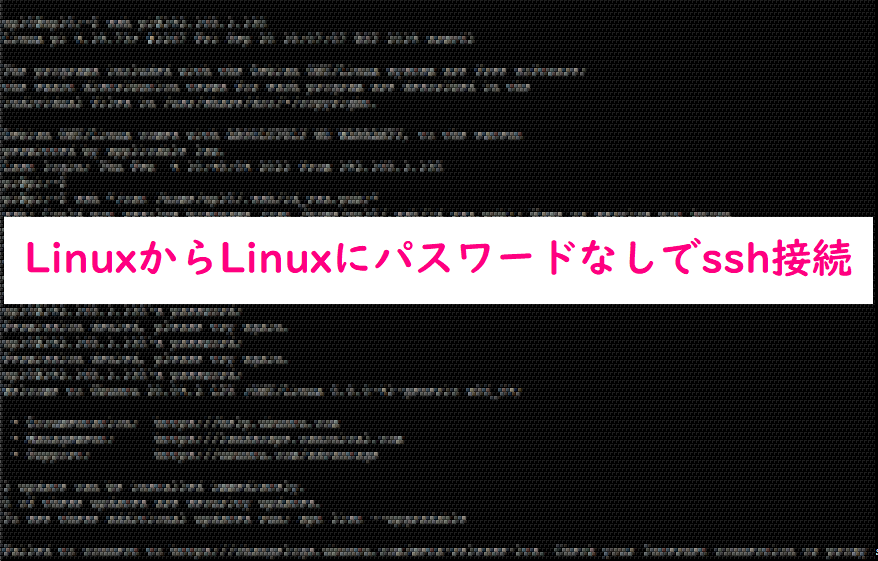


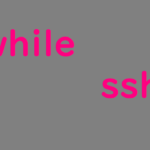
コメント