Raspberry Pi でパッケージの更新をしようと sudo apt updateをしたところ以下のようなメッセージが表示されました。
|
1 2 3 4 5 6 7 8 9 10 11 |
$ sudo apt update 取得:1 http://archive.raspberrypi.org/debian buster InRelease [32.6 kB] 取得:2 http://archive.raspberrypi.org/debian buster/main armhf Packages [393 kB] 取得:3 http://raspbian.raspberrypi.org/raspbian buster InRelease [15.0 kB] 取得:4 http://raspbian.raspberrypi.org/raspbian buster/main armhf Packages [13.0 MB] 13.4 MB を 11秒 で取得しました (1,278 kB/s) パッケージリストを読み込んでいます... 完了 依存関係ツリーを作成しています 状態情報を読み取っています... 完了 アップグレードできるパッケージが 39 個あります。表示するには 'apt list --upgradable' を実行してください。 N: Repository 'http://raspbian.raspberrypi.org/raspbian buster InRelease' changed its 'Suite' value from 'stable' to 'oldstable' |
『 Repository ‘http://raspbian.raspberrypi.org/raspbian buster InRelease’ changed its ‘Suite’ value from ‘stable’ to ‘oldstable’』ってなに?
ということで調べてみました。
環境
|
1 2 3 4 5 6 7 8 9 10 11 12 13 14 |
$ uname -a Linux raspberrypi 5.10.52-v7l+ #1441 SMP Tue Aug 3 18:11:56 BST 2021 armv7l GNU/Linux $ cat /etc/os-release PRETTY_NAME="Raspbian GNU/Linux 10 (buster)" NAME="Raspbian GNU/Linux" VERSION_ID="10" VERSION="10 (buster)" VERSION_CODENAME=buster ID=raspbian ID_LIKE=debian HOME_URL="http://www.raspbian.org/" SUPPORT_URL="http://www.raspbian.org/RaspbianForums" BUG_REPORT_URL="http://www.raspbian.org/RaspbianBugs" |
メッセージの意味
‘http://raspbian.raspberrypi.org/raspbian buster InRelease’ changed its ‘Suite’ value from ‘stable’ to ‘oldstable’
翻訳すると
http://raspbian.raspberrypi.org/raspbian buster InReleaseは、「Suite」の値を「stable」から「oldstable」に変更しました。
ってことらしいです。
どうやら今までapt updateで参照していたリポジトリが『安定版』から『旧安定板』みたいな感じで変更となったみたいです。
対処法
aptコマンドに–allow-releaseinfo-changeを付けて実行します。
|
1 |
$ sudo apt-get update --allow-releaseinfo-change |
manを確認すると次のように記載されていました。
–allow-releaseinfo-change
Allow the update command to continue downloading data from a repository which changed its information of the release contained in the repository indicating
e.g a new major release. APT will fail at the update command for such repositories until the change is confirmed to ensure the user is prepared for the
change. See also apt-secure(8) for details on the concept and configuration.Specialist options (–allow-releaseinfo-change-field) exist to allow changes only for certain fields like origin, label, codename, suite, version and
defaultpin. See also apt_preferences(5). Configuration Item: Acquire::AllowReleaseInfoChange.
これも翻訳をしてみました。といってもdeepL使ってるだけ。
updateコマンドが、リポジトリに含まれるリリースの情報を変更したリポジトリからのデータのダウンロードを継続できるようになりました。
例えば、新しいメジャーリリースです。APTは、そのようなリポジトリのアップデートコマンドでは、変更が確認されるまで失敗し、ユーザーが変更に備えられるようにします。
変更に備えることができます。概念や設定の詳細については apt-secure(8) も参照してください。専門家向けのオプション (–allow-releaseinfo-change-field) が存在し、 origin、label、codename、suite、version、defaultpin などの特定のフィールドに対してのみ変更を許可します。
defaultpin. apt_preferences(5)も参照してください。設定項目。Acquire::AllowReleaseInfoChange.
このオプションを使うことで、新しいリポジトリに変更しパッケージダウンロードができるようになるってことみたいです。
コマンド実行後、updateをしたらメッセージは表示されなくなりました。
|
1 2 3 4 5 6 7 |
$ sudo apt update ヒット:1 http://archive.raspberrypi.org/debian buster InRelease ヒット:2 http://raspbian.raspberrypi.org/raspbian buster InRelease パッケージリストを読み込んでいます... 完了 依存関係ツリーを作成しています 状態情報を読み取っています... 完了 アップグレードできるパッケージが 39 個あります。表示するには 'apt list --upgradable' を実行してください。 |
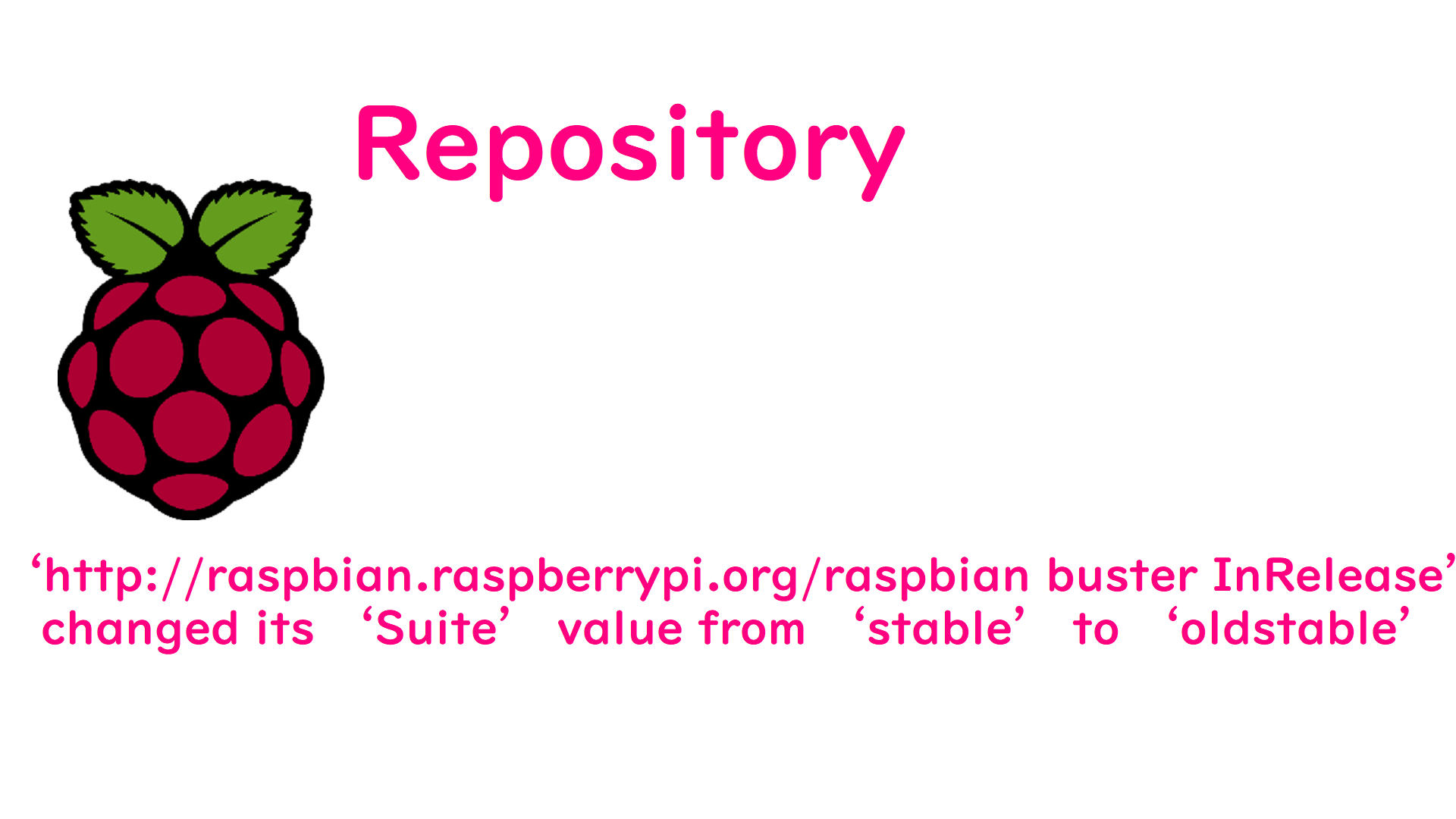
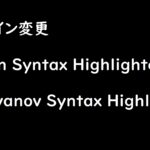

コメント