Ubuntuにインストールされているパッケージの更新をするときにapt updateを実行します。
apt updateを実行したところ、次のようなメッセージが表示されました。
$ sudo apt update 無視:1 http://dl.google.com/linux/chrome-remote-desktop/deb stable InRelease 〜省略〜 パッケージリストを読み込んでいます… 完了 依存関係ツリーを作成しています 状態情報を読み取っています… 完了 アップグレードできるパッケージが 4 個あります。表示するには ‘apt list –upgradable’ を実行してください。 W: ターゲット Packages (main/binary-amd64/Packages) は /etc/apt/sources.list.d/google-chrome.list:3 と /etc/apt/sources.list.d/google.list:1 で複数回設定されています W: ターゲット Packages (main/binary-all/Packages) は /etc/apt/sources.list.d/google-chrome.list:3 と /etc/apt/sources.list.d/google.list:1 で複数回設定されています W: ターゲット Translations (main/i18n/Translation-ja_JP) は /etc/apt/sources.list.d/google-chrome.list:3 と /etc/apt/sources.list.d/google.list:1 で複数回設定されています W: ターゲット Translations (main/i18n/Translation-ja) は /etc/apt/sources.list.d/google-chrome.list:3 と /etc/apt/sources.list.d/google.list:1 で複数回設定されています W: ターゲット Translations (main/i18n/Translation-en) は /etc/apt/sources.list.d/google-chrome.list:3 と /etc/apt/sources.list.d/google.list:1 で複数回設定されています W: ターゲット DEP-11 (main/dep11/Components-amd64.yml) は /etc/apt/sources.list.d/google-chrome.list:3 と /etc/apt/sources.list.d/google.list:1 で複数回設定されています W: ターゲット DEP-11 (main/dep11/Components-all.yml) は /etc/apt/sources.list.d/google-chrome.list:3 と /etc/apt/sources.list.d/google.list:1 で複数回設定されています W: ターゲット DEP-11-icons-small (main/dep11/icons-48×48.tar) は /etc/apt/sources.list.d/google-chrome.list:3 と /etc/apt/sources.list.d/google.list:1 で複数回設定されています W: ターゲット DEP-11-icons (main/dep11/icons-64×64.tar) は /etc/apt/sources.list.d/google-chrome.list:3 と /etc/apt/sources.list.d/google.list:1 で複数回設定されています W: ターゲット DEP-11-icons-hidpi (main/dep11/icons-64×64@2.tar) は /etc/apt/sources.list.d/google-chrome.list:3 と /etc/apt/sources.list.d/google.list:1 で複数回設定されています
通常は表示されることのないメッセージが表示されているので、この表示が出ないようにしてみました。
対処方法
表示されたメッセージを確認してみると、パッケージ更新のためのパッケージリスト群に同一パッケージが複数回登場するようになっているっぽい内容です。
W: ターゲット Packages (main/binary-amd64/Packages) は /etc/apt/sources.list.d/google-chrome.list:3 と /etc/apt/sources.list.d/google.list:1 で複数回設定されています
なので、リストを確認して重複がないか確認してみます。
パッケージリストの確認
表示されたメッセージにある/etc/apt/sources.list.d/に移動します。
ディレクトリ移動
$ cd /etc/apt/sources.list.d/
ディレクトリ内を参照
$ ll 合計 20 drwxr-xr-x 2 root root 4096 3月 29 10:32 ./ drwxr-xr-x 7 root root 4096 3月 19 00:14 ../ -rw-r--r-- 1 root root 204 3月 29 10:32 chrome-remote-desktop.list -rw-r--r-- 1 root root 189 3月 19 00:15 google-chrome.list -rw-r--r-- 1 root root 55 3月 19 00:14 google.list
googleやchromeのリストが存在していました。
このディレクトリで『chrome』という文字列をgrepしてみました。
/etc/apt/sources.list.d$ grep chrome * chrome-remote-desktop.list:deb [arch=amd64] http://dl.google.com/linux/chrome-remote-desktop/deb/ stable main google-chrome.list:deb [arch=amd64] http://dl.google.com/linux/chrome/deb/ stable main google.list:deb http://dl.google.com/linux/chrome/deb/ stable main
見ての通り、”http://dl.google.com/linux/chrome/deb/ stable main”が2行出てきました。
google-chrome.listとgoogle.listのそれぞれに1回ずつ記述されていました。
リストの削除
同一の参照先を指定する複数のリストがあることが原因なので、ユニークにするために不要なリストを削除します。
今回の場合、リストの中身が”deb http://dl.google.com/linux/chrome/deb/ stable main”だけだったgoogle.listのほうを削除しました。
$ sudo rm google.list $ ll 合計 16 drwxr-xr-x 2 root root 4096 3月 30 11:03 ./ drwxr-xr-x 7 root root 4096 3月 19 00:14 ../ -rw-r--r-- 1 root root 204 3月 29 10:32 chrome-remote-desktop.list -rw-r--r-- 1 root root 189 3月 19 00:15 google-chrome.list
↑google.listを削除しました。
もう一度、『chrome』という文字列をgrepしてみました。
$ grep chrome * chrome-remote-desktop.list:deb [arch=amd64] http://dl.google.com/linux/chrome-remote-desktop/deb/ stable main google-chrome.list:deb [arch=amd64] http://dl.google.com/linux/chrome/deb/ stable main
参照先の重複が無くなりました。
再度apt updateする
$ sudo apt update ヒット:1 http://jp.archive.ubuntu.com/ubuntu focal InRelease ヒット:2 http://jp.archive.ubuntu.com/ubuntu focal-updates InRelease 無視:3 http://dl.google.com/linux/chrome-remote-desktop/deb stable InRelease ヒット:4 http://jp.archive.ubuntu.com/ubuntu focal-backports InRelease ヒット:5 http://dl.google.com/linux/chrome/deb stable InRelease ヒット:6 http://security.ubuntu.com/ubuntu focal-security InRelease ヒット:7 http://dl.google.com/linux/chrome-remote-desktop/deb stable Release パッケージリストを読み込んでいます... 完了 依存関係ツリーを作成しています 状態情報を読み取っています... 完了 アップグレードできるパッケージが 4 個あります。表示するには 'apt list --upgradable' を実行してください。
最初のようなメッセージは表示されなくなり、通常通りの挙動になりました。
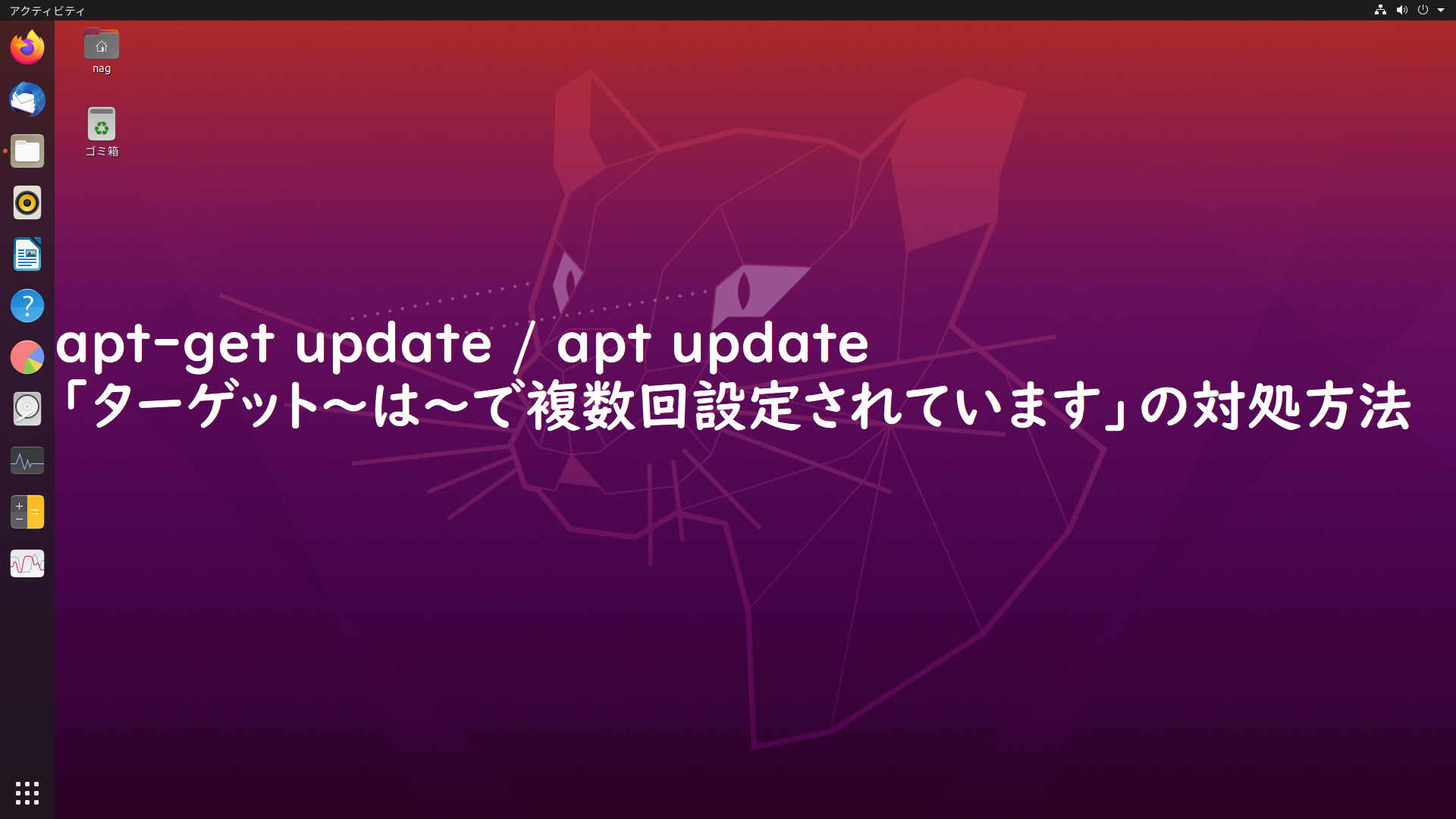
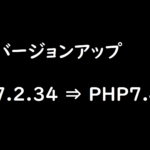

コメント